CopyRight http://novell.me
这里将前面3项都设置成Off ,则对应右边的为空。即图中看不到的属性值。
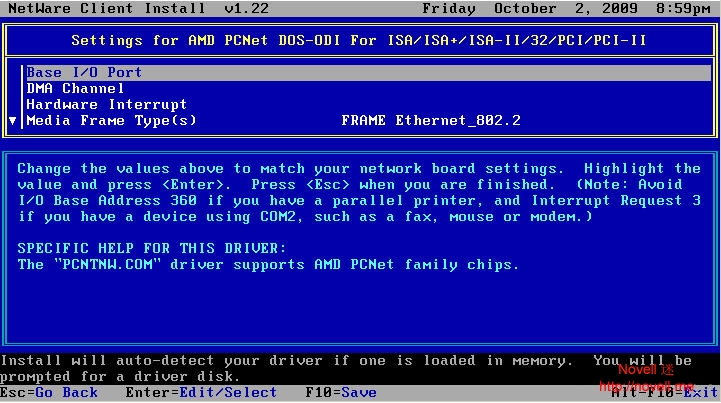
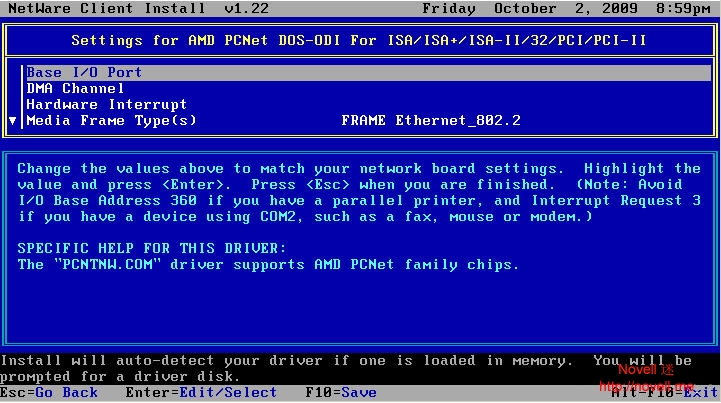
属性设定完毕,按Esc 退回上面的安装界面。 内容来自Novell迷网站
再到第6项,按回车。开始安装。安装完毕提示如下:
CopyRight http://novell.me
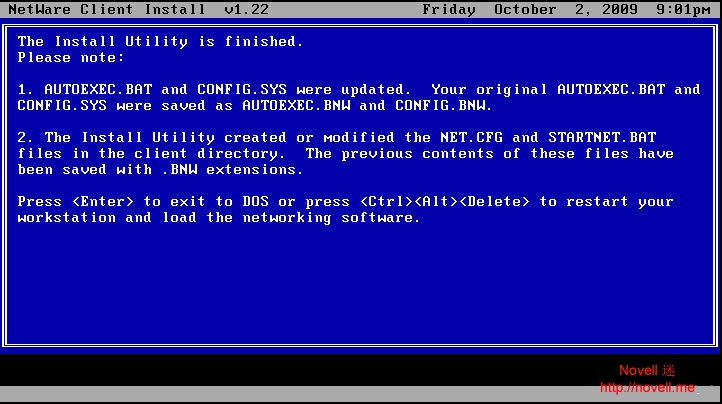
内容来自Novell迷网站
转载请注明出处!
本文地址 http://novell.me/NetWare/2009/1002/netware-client-setup.html
(责任编辑:Novell迷)

